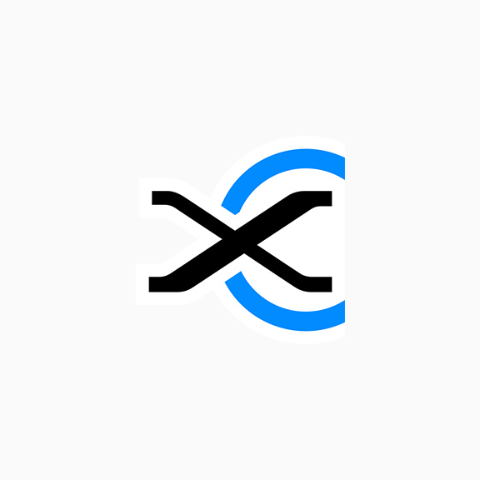
FUJIFILM X Acquire
Windows Version: Ver.1.25.0
Last Updated: 05.31.2023
Mac Version: Ver.1.27.0
Last Updated: 05.31.2023
Overview
This software is to install the FUJIFILM X Acquire to your PC. With the FUJIFILM X Acquire, you can send and save images directly to your PC via a USB cable when you take them with a camera connected to your PC.
Compatibility
FUJIFILM X Acquire compatibility chart
How to use
FUJIFILM X Acquire Features & User Guide
Notes
Please read this update after refreshing this page.
- In case of Windows (Internet Explorer / FireFox / Google Chrome), hold down the “Control” key and “F5” key.
- In case of Mac (Safari / Google Chrome), hold down the “Command” key and “R” key.
- In case of Mac (FireFox), hold down the “Command”, “Shift” and “R” keys at same time.
- Windows
- Mac
Detail of the software update
Ver.1.25.0
The software update Ver.1.25.0 incorporates the following issue:
The compatibility of tethered shooting with FUJIFILM GFX100 II and X-S20 is added.
The additional function below can be used.
Backup/restore of camera setting for tethered shooting.
Tethered shooting via USB or Wi-Fi.
Other minor bugs have been fixed.
Ver.1.24.0
The software update Ver.1.24.0 incorporates the following issue:
The compatibility of tethered shooting with FUJIFILM X-H2 and X-T5 is added.
The additional function below can be used.
Backup/restore of camera setting for tethered shooting.
Tethered shooting via USB or Wi-Fi.
Ver.1.23.0
The software update Ver.1.23.0 incorporates the following issues:
The compatibility of tethered shooting with FUJIFILM X-H2S is added.
The additional function below can be used.
Backup/restore of camera setting for tethered shooting.
Tethered shooting via USB or Wi-Fi.
Ver.1.16.0
The software update Ver.1.16.0 incorporates the following issue:
The compatibility of tethered shooting with FUJIFILM X-T4 is added.
The additional function below can be used.
- Backup/restore of camera setting for tethered shooting.
- Tethered shooting via USB or Wi-Fi.
Ver.1.15.0
The software update Ver.1.15.0 incorporates the following issues:
The compatibility of tethered shooting with FUJIFILM X-Pro3 and X100V is added.
The additional function below can be used.
- Backup/restore of camera setting for tethered shooting.
- Tethered shooting via USB or Wi-Fi.
* Only “Backup/restore of camera setting” function can be used in X100V.
* Settings other than date, custom white balance, custom registration/edit can be backup and restored.
Ver.1.10
The software update Ver.1.10 from Ver.1.9 incorporates the following issues:
The compatibility of tethered shooting with FUJIFILM GFX 50R and GFX100 is added.
The additional function below can be used.
- Backup/restore of camera setting for tethered shooting.
- Tethered shooting via USB or Wi-Fi.
n case that the File Type (JPEG or RAW) to be transferred selected in the software is not selected in the IMAGE QUALITY menu in a camera, the message will appear on a PC screen.
For example, in case that only “JPEG” is selected in the software, but the IMAGE QUALITY “RAW” is selected is in the camera, the message of “No image is transferred. Check the IMAGE QUALITY menu settings of camera.” appears.
Ver.1.9
The software update Ver.1.9 incorporates the following issues:
RAW FILE COVERTER EX2.0 is added as selectable software.
You can browse images by the RAW FILE COVERTER EX2.0 when using FUJIFILM X Acquire.
*You need to select the RAW FILE COVERTER EX2.0 as browse software beforehand.
*This function can be used with the RAW FILE COVERTER EX2.0 version 4.3.0.0 and newer.
Ver.1.7
The software update Ver.1.7 incorporates the following issues:
The compatibility of tethered shooting with "FUJIFILM X-H1" is added.
The additional function below can be used.
- Backup/restore of camera setting for tethered shooting.
- Tethered shooting via USB or Wi-Fi.
BACKUP & RESTORE function is added in USER SETTING
When FUJIFILM X Acquire is used, this function can save all camera settings as a file and restore the setting from a stored setting. Therefore, you can change the camera settings at a moment and copy them to multiple cameras.
*Settings other than date, custom white balance, custom registration/edit can be backup and restored.
*GFX 50S (ver.2.00 or newer), X-T2 (ver.3.00 or newer), X-Pro2(ver.4.00 or newer), X-T20(Ver.2.00) and X100F(ver.2.00 or newer) are compatible. If your camera is old version, download the newer ones from the website below and install.
GFX 50S Camera Body Firmware Update
X-Pro2 Camera Body Firmware Update
X-T2 Camera Body Firmware Update
X-T20 Camera Body Firmware Update
X100F Camera Body Firmware Update
Ver.1.6
The software update Ver.1.6 incorporates the following issues:
Tether shooting is available by wireless communication for GFX 50S and X-T2
*This function can be used with GFX 50S ver. 1.10 or newer and X-T2 ver.2.10 or newer. If the firmware version of a camera is older than that, firmware upgrade is required.
To use the Tether shooting by wireless communication, an additional setting is required. For detail of the setting, refer to the setting manual.
How to Install
- Download the exe file from this page.
- Double click the downloaded exe file to run setup. Install it following directions appeared on dialogs.
- Follow the instructions in the window and specify the destination folder to store transferred images when you run FUJIFILM X Acquire for the first time.
System Requirements
| OS | Windows 11(×64), Windows 10 (x64), Windows 8.1 (x64), Windows 7 SP1 (x64) |
|---|---|
| RAM | 2GB and more recommended |
Download
FUJIFILM X Acquire License Agreement
Please read this Agreement carefully before downloading this FUJIFILM X Acquire (“Software”)of FUJIFILM Corporation (“Fuji”). By checking the “Agree” box below, you agree to be bound by the terms of this Agreement. If you do not agree to the terms of this Agreement, you are not authorized to download Software.
Article 1. License
Fuji grants you a nontransferable, nonexclusive, non-redistributable license to:
(i) install this Software onto computers in binary machine executable form; and
(ii) use this Software on the computer onto which the Software is installed for the purpose of using Fuji’s products.
If you violate this Agreement, Fuji may immediately terminate this license based on this article without any notice.
Article 2. Attribution of rights
All copyrights and other proprietary rights to this Software are retained by Fuji, and nothing contained herein shall be construed, expressly or implicitly, as transferring or granting to you any right, license, or title unless otherwise explicitly granted under this Agreement.
Article 3. Restrictions
You shall not, or shall not have any third party;
(i) use this Software for any purpose other than those specified in Article 1;
(ii) use, copy, distribute, etc. this Software beyond the scope specified in Article 1;
(iii) modify, adapt, translate, alter, reverse-engineer, decompile, or disassemble this Software; or
(iv) export this Software in violation of applicable export control related laws and regulations.
Article 4. Warranty
FUJI EXPRESSLY DISCLAIMS ANY WARRANTY FOR THIS SOFTWARE. THIS SOFTWARE IS PROVIDED “AS IS” WITHOUT WARRANTY OF ANY KIND, EITHER EXPRESSED OR IMPLIED, INCLUDING, BUT NOT LIMITED TO, THE IMPLIED WARRANTIES OF MERCHANTABILITY, FITNESS FOR A PARTICULAR PURPOSE, OR NON-INFRINGEMENT OF COPYRIGHT, PATENT, TRADE SECRET, OR ANY OTHER PROPRIETARY RIGHTS OF ANY THIRD PARTY. IN NO EVENT SHALL FUJI BE LIABLE FOR ANY GENERAL, SPECIAL, DIRECT, INDIRECT, CONSEQUENTIAL, INCIDENTAL, OR OTHER DAMAGES RESULTING FROM THE USE OF OR INABILITY TO USE THIS SOFTWARE.
Article 5. Version-Up
If Fuji provides an upgraded version of this Software to you and you download and use the upgraded version hereof, this Agreement shall also apply to such upgraded version.
Article 6. Governing Law / Jurisdiction
(1) This Agreement shall be governed by the laws of Japan.
(2) The Tokyo District Court shall have exclusive jurisdiction over the first instance for any dispute concerning this Agreement.
Article 7. Severability
If it is determined that any provision of this Agreement is invalid or unenforceable, such invalidity or unenforceability shall not render this Agreement in valid or unenforceable as a whole, and such provision shall be changed and interpreted so as to best accomplish the objective of such provision.
- Windows
- Mac
Detail of the software update
Ver.1.27.0
The software update Ver.1.27.0 incorporates the following issue:
The compatibility of tethered shooting with FUJIFILM GFX100 II and X-S20 is added.
The additional function below can be used.
Backup/restore of camera setting for tethered shooting.
Tethered shooting via USB or Wi-Fi.
Ver.1.24.0
The software update Ver.1.24.0 incorporates the following issues:
The compatibility of tethered shooting with FUJIFILM X-H2 and X-T5 is added.
The additional function below can be used.
Backup/restore of camera setting for tethered shooting.
Tethered shooting via USB or Wi-Fi.
Minor bug has been fixed.
Ver.1.23.0
The software update Ver.1.23.0 incorporates the following issues:
The compatibility of tethered shooting with FUJIFILM X-H2S is added.
The additional function below can be used.
Backup/restore of camera setting for tethered shooting.
Tethered shooting via USB or Wi-Fi.
Ver.1.19.0
The software update Ver.1.19.0 incorporates the following issue:
Fix of minor bugs.
Ver.1.18.0
The software update Ver.1.18.0 incorporates the following issue:
Compatibility with macOS 11.0 Big Sur
Ver.1.16.0
The software update Ver.1.16.0 incorporates the following issue:
The compatibility of tethered shooting with FUJIFILM X-T4 is added.
The additional function below can be used.
- Backup/restore of camera setting for tethered shooting.
- Tethered shooting via USB or Wi-Fi.
Ver.1.15.1
The software update Ver.1.15.1 incorporates the following issue:
The compatibility with macOS 10.15.2 is added.
When FUJIFILM X Acquire starts first time with the macOS 10.15.2, the dialog below to access to “Photos” will appear. Click the “OK” to accept the access. Otherwise, a camera will not recognize it.
When a camera is connected to a PC via a USB cable, the dialog below to access to “Removable volume can appear. Click the “OK” to accept the access. Otherwise, a camera will not recognize it.
Ver.1.15.0.10
The software update Ver.1.15.0.10 incorporates the following issues:
The phenomenon is fixed that a suffix like (1) is added to a file name of a JPG image when shooting with the “RAW + JPEG” setting of the camera.
Ver.1.15.0
The software update Ver.1.15.0 incorporates the following issues:
The compatibility of tethered shooting with FUJIFILM X-Pro3 and X100V is added.
The additional function below can be used.
- Backup/restore of camera setting for tethered shooting.
- Tethered shooting via USB or Wi-Fi.
* Only “Backup/restore of camera setting” function can be used in X100V.
* Settings other than date, custom white balance, custom registration/edit can be backup and restored.
Compatibility with “macOS 10.15 (Catalina)” is added.
If you use Mac with “macOS 10.15 (Catalina)”, install the latest version(1.15.0) of the “FUJIFILM X Acquire”.
Ver.1.14.0
The software update Ver.1.14.0 incorporates the following issues:
The compatibility of tethered shooting with "FUJIFILM GFX100" is added.
The additional function below can be used.
- Backup/restore of camera setting for tethered shooting.
- Tethered shooting via USB or Wi-Fi.
Ver.1.13.0
The software update Ver.1.13.0 incorporates the following issues:
The compatibility of tethered shooting with "FUJIFILM GFX 50R" is added.
The additional function below can be used.
- Backup/restore of camera setting for tethered shooting.
- Tethered shooting via USB or Wi-Fi.
Compatibility with “macOS Mojave” is added.
If you use a PC with “macOS Mojave”, install the latest version(1.3.0) of the FUJIFILM X Acquire.
Ver.1.10
The software update Ver.1.10 from Ver.1.9 incorporates the following issues:
The phenomenon is fixed that both “JPEG” +“RAW” files are transferred even though the file type to be transferred selected in the software is correct.
In case that the File Type (JPEG or RAW) to be transferred selected in the software is not selected in the IMAGE QUALITY menu in a camera, the message will appear on a PC screen.
For example, in case that only “JPEG” is selected in the software, but the IMAGE QUALITY “RAW” is selected is in the camera, the message of “No image is transferred. Check the IMAGE QUALITY menu settings of camera.” appears.
Ver.1.9
The software update Ver.1.9 incorporates the following issue:
RAW FILE COVERTER EX2.0 is added as selectable software.
You can browse images by the RAW FILE COVERTER EX2.0 when using FUJIFILM X Acquire.
*You need to select the RAW FILE COVERTER EX2.0 as browse software beforehand.
*This function can be used with the RAW FILE COVERTER EX2.0 version 4.3.0.0 and newer.
Ver.1.7.1
The software update Ver.1.7.1 incorporates the following issues:
The compatibility of tethered shooting with "FUJIFILM X-H1" is added.
The additional function below can be used.
- Backup/restore of camera setting for tethered shooting.
- Tethered shooting via USB or Wi-Fi.
Ver.1.7
The software update Ver.1.7 incorporates the following issue:
BACKUP & RESTORE function is added in USER SETTING
When FUJIFILM X Acquire is used, this function can save all camera settings as a file and restore the setting from a stored setting. Therefore, you can change the camera settings at a moment and copy them to multiple cameras.
*Settings other than date, custom white balance, custom registration/edit can be backup and restored.
*GFX 50S (ver.2.00 or newer), X-T2 (ver.3.00 or newer), X-Pro2(ver.4.00 or newer), X-T20(Ver.2.00) and X100F(ver.2.00 or newer) are compatible. If your camera is old version, download the newer ones from the website below and install.
FUJIFILM X Acquire has become compatible with macOS High Sierra.
Ver.1.6
The software update Ver.1.6 incorporates the following issue:
Tether shooting is available by wireless communication for GFX 50S and X-T2
*This function can be used with GFX 50S ver. 1.10 or newer and X-T2 ver.2.10 or newer. If the firmware version of a camera is older than that, firmware upgrade is required.
To use the Tether shooting by wireless communication, an additional setting is required. For detail of the setting, refer to the setting manual.
How to Install
- Download dmg file from this page.
- Double click the downloaded dmg file to mount the volume and the volume will be displayed.
- Drop and drag the icon of this software to the application folder.
- Follow the instructions in the window and specify the destination folder to store transferred images when you run FUJIFILM X Acquire for the first time.
System Requirements
| OS | macOS 13, 12, 11, 10.15, 10.14, 10.13, 10.12 |
|---|---|
| RAM | 2GB and more recommended |
Download
FUJIFILM X Acquire License Agreement
Please read this Agreement carefully before downloading this FUJIFILM X Acquire (“Software”)of FUJIFILM Corporation (“Fuji”). By checking the “Agree” box below, you agree to be bound by the terms of this Agreement. If you do not agree to the terms of this Agreement, you are not authorized to download Software.
Article 1. License
Fuji grants you a nontransferable, nonexclusive, non-redistributable license to:
(i) install this Software onto computers in binary machine executable form; and
(ii) use this Software on the computer onto which the Software is installed for the purpose of using Fuji’s products.
If you violate this Agreement, Fuji may immediately terminate this license based on this article without any notice.
Article 2. Attribution of rights
All copyrights and other proprietary rights to this Software are retained by Fuji, and nothing contained herein shall be construed, expressly or implicitly, as transferring or granting to you any right, license, or title unless otherwise explicitly granted under this Agreement.
Article 3. Restrictions
You shall not, or shall not have any third party;
(i) use this Software for any purpose other than those specified in Article 1;
(ii) use, copy, distribute, etc. this Software beyond the scope specified in Article 1;
(iii) modify, adapt, translate, alter, reverse-engineer, decompile, or disassemble this Software; or
(iv) export this Software in violation of applicable export control related laws and regulations.
Article 4. Warranty
FUJI EXPRESSLY DISCLAIMS ANY WARRANTY FOR THIS SOFTWARE. THIS SOFTWARE IS PROVIDED “AS IS” WITHOUT WARRANTY OF ANY KIND, EITHER EXPRESSED OR IMPLIED, INCLUDING, BUT NOT LIMITED TO, THE IMPLIED WARRANTIES OF MERCHANTABILITY, FITNESS FOR A PARTICULAR PURPOSE, OR NON-INFRINGEMENT OF COPYRIGHT, PATENT, TRADE SECRET, OR ANY OTHER PROPRIETARY RIGHTS OF ANY THIRD PARTY. IN NO EVENT SHALL FUJI BE LIABLE FOR ANY GENERAL, SPECIAL, DIRECT, INDIRECT, CONSEQUENTIAL, INCIDENTAL, OR OTHER DAMAGES RESULTING FROM THE USE OF OR INABILITY TO USE THIS SOFTWARE.
Article 5. Version-Up
If Fuji provides an upgraded version of this Software to you and you download and use the upgraded version hereof, this Agreement shall also apply to such upgraded version.
Article 6. Governing Law / Jurisdiction
(1) This Agreement shall be governed by the laws of Japan.
(2) The Tokyo District Court shall have exclusive jurisdiction over the first instance for any dispute concerning this Agreement.
Article 7. Severability
If it is determined that any provision of this Agreement is invalid or unenforceable, such invalidity or unenforceability shall not render this Agreement in valid or unenforceable as a whole, and such provision shall be changed and interpreted so as to best accomplish the objective of such provision.
License Agreement
Please read this Agreement carefully before downloading this upgraded version software (“FIRMWARE”). By downloading FIRMWARE, you are agreeing to be bound by the terms of this Agreement. If you do not agree to the terms of this Agreement, you are not authorized to download FIRMWARE.
Article 1. License
FIRMWARE is the upgraded version of software that FUJIFILM Corporation. (“FUJI”) already distributed to you included with FUJI’s product(s) (“ORIGINAL FIRMWARE”). All copyrights and other proprietary rights to FIRMWARE are retained by FUJI, and nothing contained herein shall be construed, expressly or implicitly, as transferring or granting to you any right, license, or title unless otherwise explicitly granted under this Agreement.
Article 2. NO Warranty
FUJI EXPRESSLY DISCLAIMS ANY WARRANTY FOR SOFTWARE. SOFTWARE IS PROVIDED “AS IS” WITHOUT WARRANTY OF ANY KIND, EITHER EXPRESSED OR IMPLIED, INCLUDING, BUT NOT LIMITED TO, THE IMPLIED WARRANTIES OF MERCHANTABILITY, FITNESS FOR A PARTICULAR PURPOSE, OR NON-INFRINGEMENT OF COPYRIGHT, PATENT, TRADE SECRET, OR ANY OTHER PROPRIETARY RIGHTS OF ANY THIRD PARTY. IN NO EVENT SHALL FUJI BE LIABLE FOR ANY GENERAL, SPECIAL, DIRECT, INDIRECT, CONSEQUENTIAL, INCIDENTAL, OR OTHER DAMAGES RESULTING FROM THE USE OF OR INABILITY TO USE SOFTWARE.
Article 3. Restrictions
You shall not, or shall not have any third party, reverse-engineer, decompile, or disassemble FIRMWARE.














































