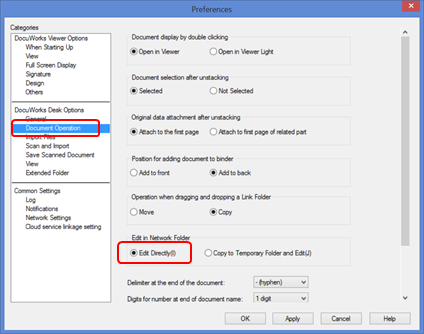Countermeasure for unintended file overwriting on DocuWorks 9
April 11, 2018
We have found an unintended file overwriting issue during “unstack” operation on DocuWorks 9.0.0.
DocuWorks 9 update 9.0.1 can be downloaded.
Please promptly update to version 9.0.1 to fix this issue.
How to get DocuWorks 9 update 9.0.1
DocuWorks 9 update 9.0.1 can be downloaded fromthis site.
Fuji Xerox Direct user ID is needed for downloading DocuWorks 9 update 9.0.1
Conditions for Occurrence of Incident
- DocuWorks version: DocuWorks 9 (Version 9.0.0) and its trial version.
- Link folder or user folder is located on the network drive.
- DocuWorks Settings for [Edit in Network Folder] is set to [Copy to Temporary Folder and Edit] (default setting).
Description of Incident
When unstacking a multi-page XDW file in the Desk, and if there are files with the same name of multi-page file with branch number, the original files are overwritten by unstacked single-page XDW files which are taken out from the multi-page file.
- Overwritten files cannot be restored.
- This trouble does not occur when unstacking files in local drive.
- Stacking XDW files or operating Binders in the network drive does not overwrite any files.
Tentative countermeasure
If you are not able to update to DocuWorks 9.0.1, please, change the DocuWorks Settings as below:
- Start DocuWorks, then select [File]> [DocuWorks Settings] on the Desk menu
- Select [DocuWorks Desk Option]> [Document Operation]
- Change [Edit in Network Folder] setting to [Edit Directly], and push [OK] or [Apply].