Contact Us
Businesses can stay ahead of the curve and thrive in today’s digital age with us. Find out how we can help you.
Contact UsFujifilm was awarded Germany's iF DESIGN AWARD, one of the world's most prestigious design awards, for the Apeos C7070 series in 2024 and for the Apeos C4030/C3530, Apeos 5330/4830, and Apeos C325 series in 2025.
Product designer Masahiko Yamamoto shares the philosophy behind the design of the Apeos series.



Masahiko Yamamoto: Product DesignerWith approximately 15 years of experience at an industrial design studio, he has been serving on exterior design of office and industrial printers at Fujifilm Business Innovation Corp. since 2019.
He currently serves as the lead designer for the flagship models of the Apeos series.

What we focused on was the silhouette, which defines the overall impression of the multifunction printer.
By designing the printer and scanner components of the multifunction printer to appear more integrated, we aimed to break away from the conventional “multifunction printer look” and create a silhouette that conveys a sense of innovation. To achieve this, we adopted a bold design featuring an “slope” that flows from the scanner unit to the control panel, creating a simple and unified expression for the entire device.
Yamamoto: Before starting the design of the Apeos series products, we conducted research in five cities around the world. Specifically, we interviewed people who works in diverse ways overseas and conducted a multifaceted examination of what the future design of multifunction printers should look like. What left a particularly strong impression during the research was how often we encountered comments like, “I didn’t know multifunction printers can do more than just copy or print—for example, they even support connections to cloud services.” Based on this experience, we strongly believe that we should design the exterior design so that the message, "Fujifilm's multifunction printers can support diverse workstyles" is communicated to our customers. Born from this idea is the "simple and sleek silhouette." The appearance of conventional multifunction printers until now has been characterized by a shape where various components, such as printing and scanning units were stacked together like blocks. We redesigned the traditional, multifunction printer-like silhouette by minimizing surface irregularities as much as possible, creating a unified form that makes the entire device appear as a single, cohesive unit—this is the design approach we took with the Apeos series. Through this simple silhouette, we express the idea that “multifunction printers can serve as capable assistants to people working in diverse styles.”
In addition, the exterior design of the Apeos series also embodies another core idea of ours. That idea is to create a product that “seamlessly fits into today’s increasingly diverse office environments.” Through research conducted overseas, we discovered that many organizations are striving to optimize their office environments to foster employee creativity. With the diversification of how people work, the places and structures of organizations have also become more flexible. No matter where a multifunction printer is placed in an office, we wanted it to harmonize with the space and feel like a fitting presence near the people working there. To achieve this, we collaborated with overseas design firms, including one based in Europe, and carefully considered every detail of the design.
The coloring of the control knobs, lever handles, and other operational components inside the main unit was designed with consideration for various lighting environments, ensuring visibility even in dark places. Through repeated color adjustments and usability testing, we have refined the design to a color that clearly indicates the areas to be operated at a glance.

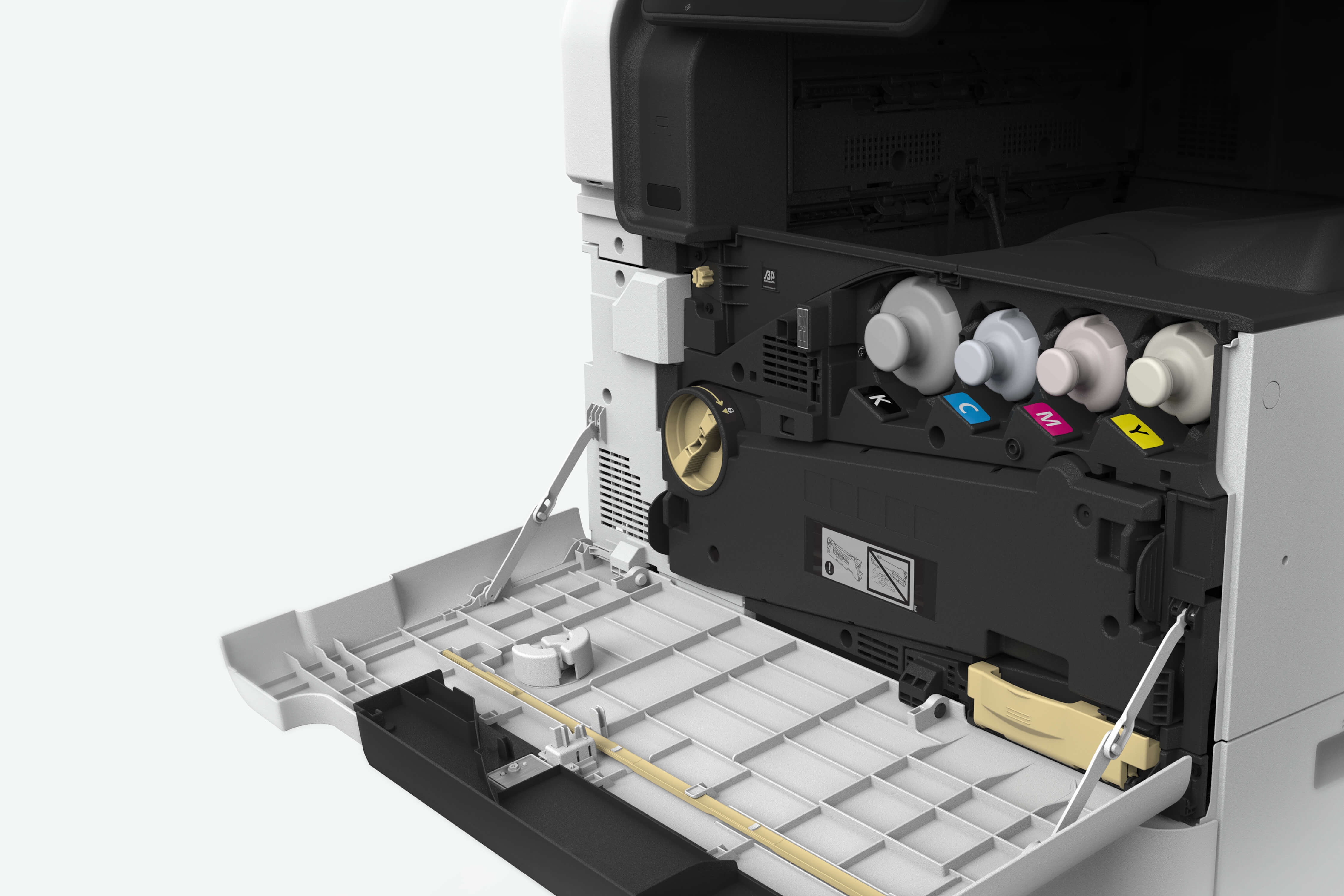
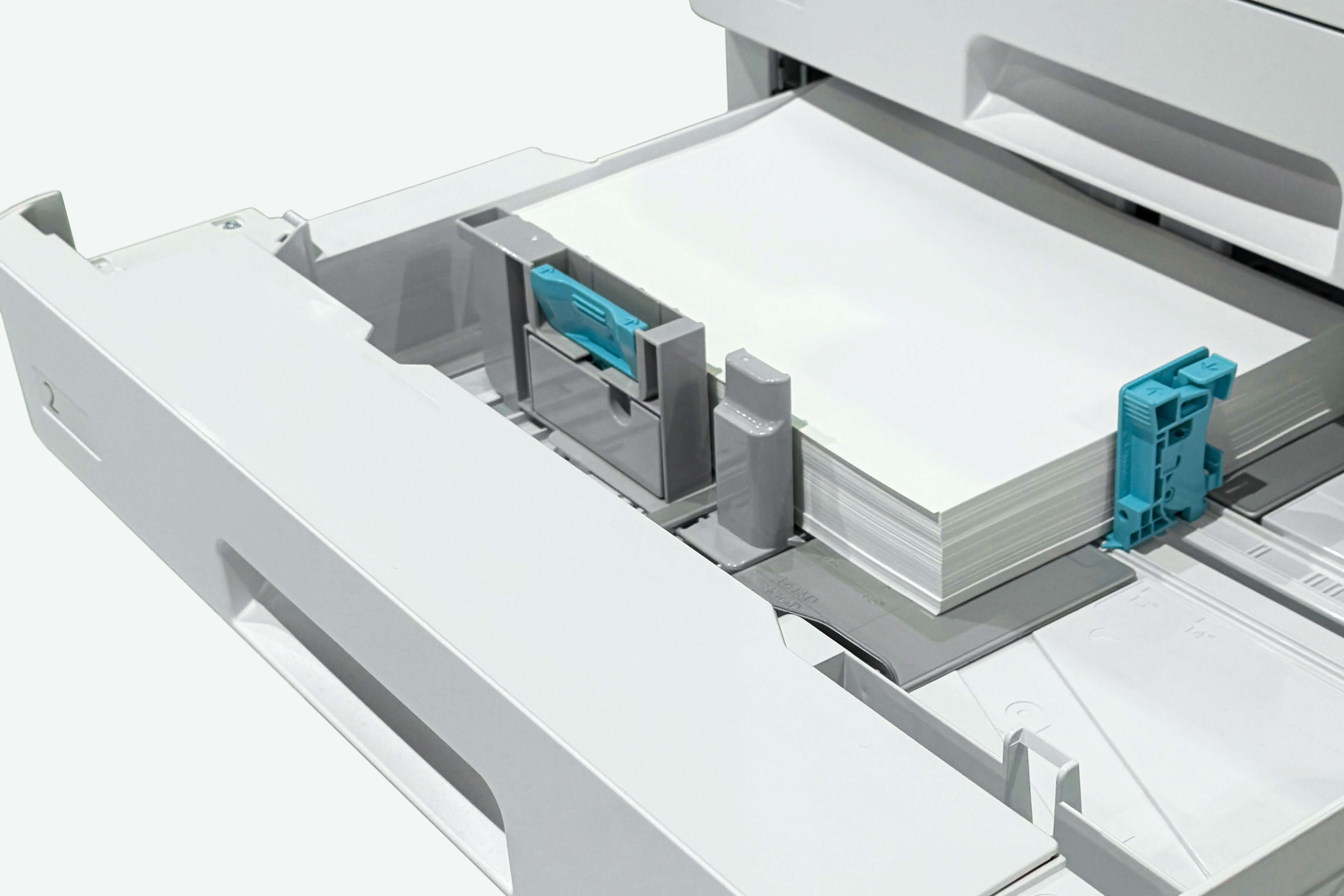
Yamamoto: The internal colors of the machine are designed with the goal of ensuring that “anyone, in any environment, can operate it without hesitation.” To achieve this, colors are assigned to different functions, such as replacing consumables or refilling paper trays. Since multifunction printers are sometimes installed in environments where lighting is limited due to customers’ circumstances, we focused on using colors that are easy to see even in dim areas. Additionally, we have chosen colors that are easy to distinguish for people who may have difficulty with color perception. We believe that achieving the right colors for the intended purpose is also an important aspect of design.

Another example of turning our desire for “users to use the product without hesitation” into reality is the layout of the control panel. The control panel is the entry point for users when using the multifunction printer. In the Apeos C7070 series and other A3 multifunction printers, the control panel is designed to naturally face the user, with the panel fitting seamlessly into the slope of the machine. Furthermore, to ensure that users can intuitively find where and what they need to operate first, the black control panel is placed within the dark gray area of the multifunction printer. By blending the background color of the screen with the color of the printer body and control panel, the icons for operation are made to stand out.
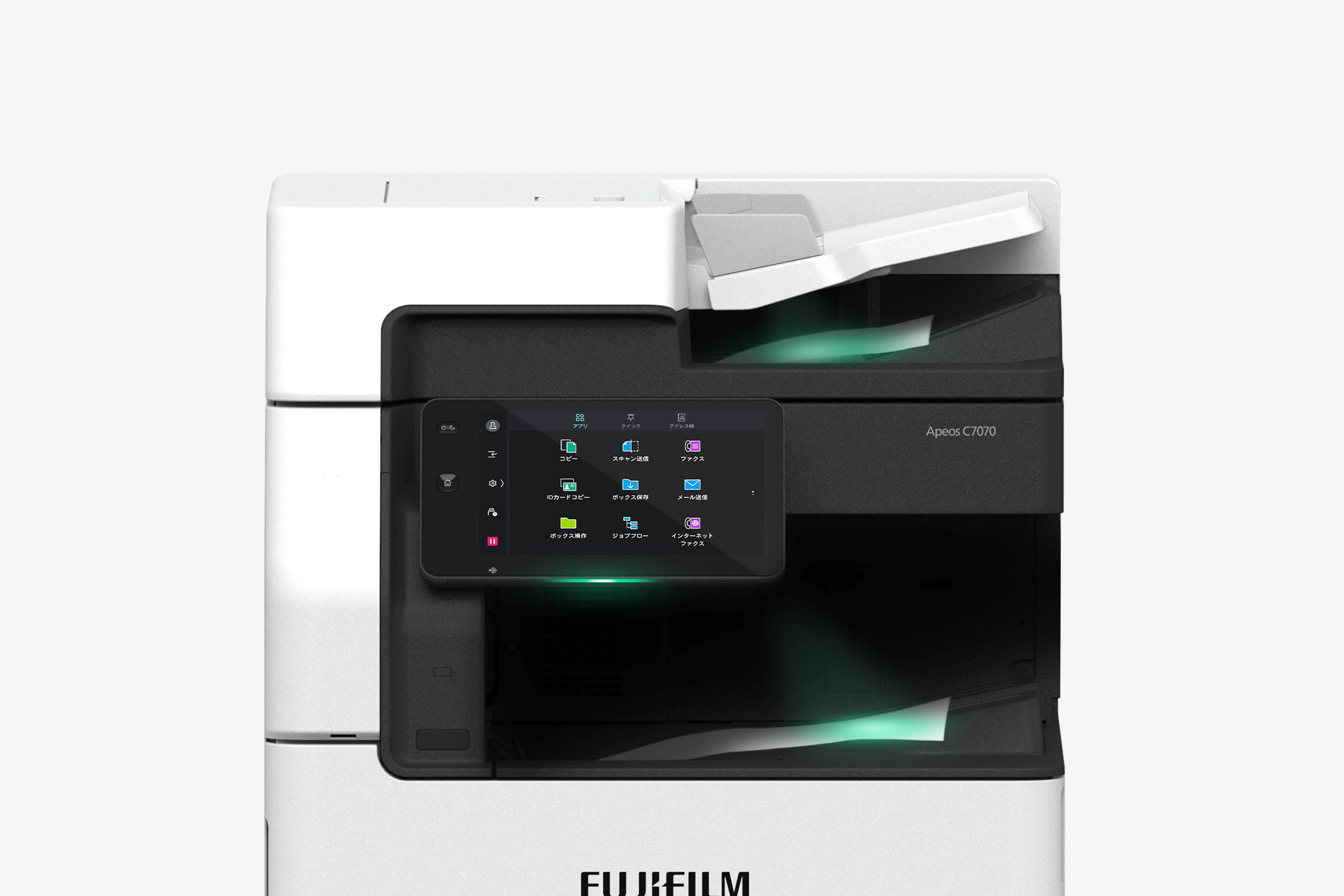
To make operating the multifunction printers more comfortable, we focused on feedback expression through “light” and “sound.” Job completion and forgotten paper are gently indicated with calming light and sound, naturally guiding the user.
Yamamoto: What’s essential in designing any product is understanding how users perceive its presence. In the design of the Apeos series, we aimed to design sound and light that encourage our multifunction printers to be a presence that comfortably embraces the people in the same space, but not a source of noise. One of the reasons was receiving feedback from a customer using an old model, who said, “I find the error sound emitted by the multifunction printer to be uncomfortable.” We took this customer’s feedback to heart and worked on designing a sound that is pleasant to hear and naturally attracts the attention of those who hear it. In a multifunction printer, the sounds heard when the user is operating the control panel and the sounds heard when an error occurs serve different purposes. The former is a feedback sound that only the operator can recognize, while the latter is a sound that informs those around the machine about its status. Considering the role of each sound, we make detailed adjustments not only in volume but also in sound quality. The design idea was inspired by the attention sound heard when cabin attendants make announcements on a passenger airplane. When that sound is heard, passengers feel that “there must be an announcement” and pay attention. However, if they are asleep, the sound does not disturb them. In the case of multifunction printers placed in offices, we thoroughly pursued a sound that aligns with the purpose and role of notifications, without disturbing people's work.
Similarly, the light was designed in a way that makes it easy to recognize from a distance, distinguishing between lights that communicate actions like authentication or output completion, and lights that signal errors or alerts.
Yamamoto: The Fujifilm's design philosophy is to sincerely translate people’s unspoken feelings into design. What is important in the role of a designer is to empathize with users and provide value through design. Through user interviews and observations of how the product is used, we identify users' “unspoken feelings.” Then, through discussions and careful consideration, we provide the optimal design as the value of the product or service. Additionally, collaboration with the mechanical engineers is essential in that process. Carefully explaining the design intent and refining the product into a better version while gaining understanding of the engineers is also a key responsibility of the designer.
Yamamoto: The multifunction printers were newly added to the Fujifilm brand’s diverse product portfolio in 2021. We work closely with Fujifilm's other design teams, including those responsible for cameras and medical equipment, to ensure that our multifunction printers and other Fujifilm products maintain a consistent look and convey the “Fujifilm essence” when displayed together. ‘The 'Fujifilm essence' is cultivated through a deep understanding of the environment in which a product is used, combined with careful consideration and optimization of its usability. We believe that one of the values we can offer is that users can feel the 'Fujifilm essence' in every Fujifilm brand's product.

Yamamoto shared, “We believe that the appearance of the product is a very important touchpoint that connects customers with the manufacturer. Through product design, we strive to communicate our intention and the value, ensuring that the product serves as a personal assistant, supporting the diverse ways customers work. We hope to continue working on the design of future models with this goal in mind.”
Businesses can stay ahead of the curve and thrive in today’s digital age with us. Find out how we can help you.
Contact Us