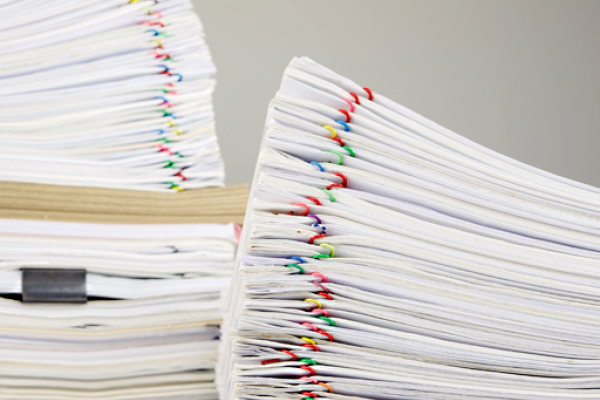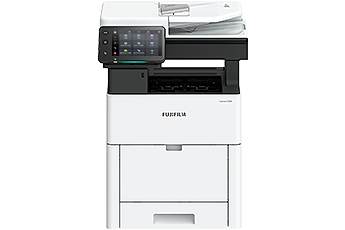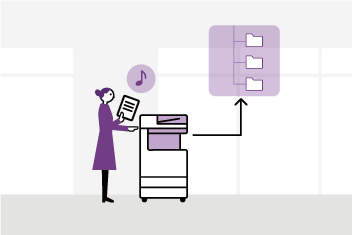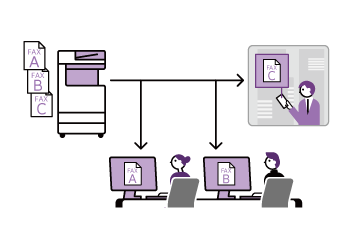The new “Apeos” offers advanced features with high security level and easy operability to help business diversify with times. “Apeos” devices are able to connect smoothly with a variety of solutions and services to realise an all new agile remote workstyle of working anytime, anywhere.
Provides consistent superior image quality output and high durability during mass printing, ensuring work is not interrupted and quality is not compromised.
It can be used to create documents for external and internal use that requires high image quality.
- Copy / Print: Colour/Monochrome 81 ppm*1
- Scan:Colour/Monochrome 270 ppm*2
- Fax*3: Super G3 Fax
- Printing Resolution: 2,400 x 2,400 dpi*4
- Paper Weight: 52 to 350 gsm*5
- Paper Size: 100 x 148 mm to 330 x 1,300 mm
- Control Panel: 10.1" Tilted Colour Touchscreen
- Cloud enabled
- Security
- Mobile enabled
- Multi-feed detection
- Supports Long paper
- *1 For Apeos C8180. C7580 is 75 ppm, and C6580 is 65 ppm.
- *2 1 pass, 2 sided scanning. Our Standard Paper (A4 LEF), 200 dpi, to Folder.
- *3 Optional.
- *4 Print Function.
- *5 When High Capacity Feeder C3-DS option is installed. Up to 300 gsm in standard configuration.
- A high-speed, high-quality, and durable device
- A device that can support high volume printing, such as printing handouts to a large audience during meetings
- A reliable, working device with the ability to handle core output
- A smooth finishing from output to post-processing, such as Folding and Booklet Creation