How to Distinguish Type2 (T2) Models
General Description
As for ApeosPort-V C7775 / C6675 / C5575 / C4475 / C3375 / C2275, ApeosPort-V C7780 / C6680 / C5580,
DocuCentre-V C7775 / C6675 / C5575 / C4475 / C3375 / C2275, DocuCentre-V C7780 / C6680 / C5580, each device has following two types according to differences in function: the previous model or Type 2 (T2) model.
Please make sure to use appropriate software such as a printer driver designed to support your device type.
When your device requires installing different software to support each model of the previous one or Type 2 (T2), the install file of your software can be composed as below.
The install file composition (Example)
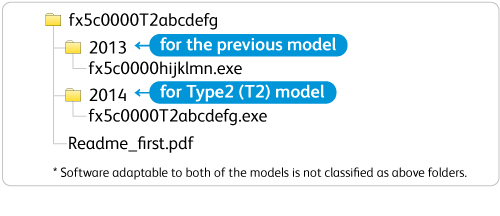
Please be sure to select the correct device name in a screen also when you make a setting.
Screen for setting (Example)

You can identify your device model name by the following methods.
Confirmation Procedure
From the machine body
The device name label is attached to the machine body of Type 2 (T2) model. The device name label is not attached to the machine body of the previous model.

From CentreWare Internet Services
To use this service, perform the following procedure on your computer.
- Start up the computer, and a web browser.
- Enter the IP address or Internet address of your device in the browser address field, and press the <Enter> key.

Type 2 (T2) model is written as "T2" at the end of the device name which is shown on the top frame.
