EP-BB enabling Smart Remote Services
Save time with Smart Remote Services on your office printers and production presses. Smart predictive features take care of FUJIFILM Business Innovation device maintenance and performance, including consumable stock management, automatic health checks, fault alerts and provide smart analytical reports. Never worry about replenishing a toner cartridge order again, by enabling Remote Services, toner will be sent to you without a phone call, email or worry.
In both hardware and service solutions we have a reputation as a leader; we deliver optimal efficiency and peace of mind. Remote Services is a smart way to make your business more productive.
 |
Increased productivity Smart and proactive fault alerts mean less administrative time wasted on manual checking and consumable stock management. |
 |
Maximum performance Automatic health checks ensure your FUJIFILM Business Innovation device performs at its optimum functionality at all times. |
 |
Predictive service Fault alerts and diagnostic data are automatically sent to Customer Support specialists, who will promptly call to provide solutions. |
 |
Maximised uptime Accelerated resolution response and timely consumable replenishment to ensure smooth business operations. |
 |
Smart reports Green Reports or Comprehensive Monthly Reports*, for detailed device usage statistics and environmental impact. |
How does it work?
EP-BB enabling Smart Remote Services ensures your FUJIFILM Business Innovation device functions at optimum performance levels, maintaining device health while keeping your business running. The service proactively fault alerts FUJIFILM Business Innovation to predicted performance issues, toner levels and important machine running data. By taking take care and automating your device maintenance and performance, we hope to empower you to focus on your business and save you precious time.
Built on the FUJIFILM Business Innovation reputation for quality products, we built-in security features at every point, to protect your business information and keep processes running safely and smoothly. Once an internet connection is established, a software module embedded within the product automatically captures device data to support Automated Meter Reads and Automated Supplies Replenishment. This data is then transmitted to the FUJIFILM Business Innovation Customer Support personnel, who are ready to help keep your devices running smoothly.
Unique to production machine customers, we'll establish your regular usage patterns, live data and what amount you would like as in-house stock. When a toner bottle is getting low, we'll send out another for your in-house inventory so you'll always have more than you need on-hand.
When it comes to toner, drums and waste bottles, Remote Services can automatically 'talk' to our ordering systems. With this service enabled, you no longer need to monitor your device supplies and order them, we do it for you at no extra cost.
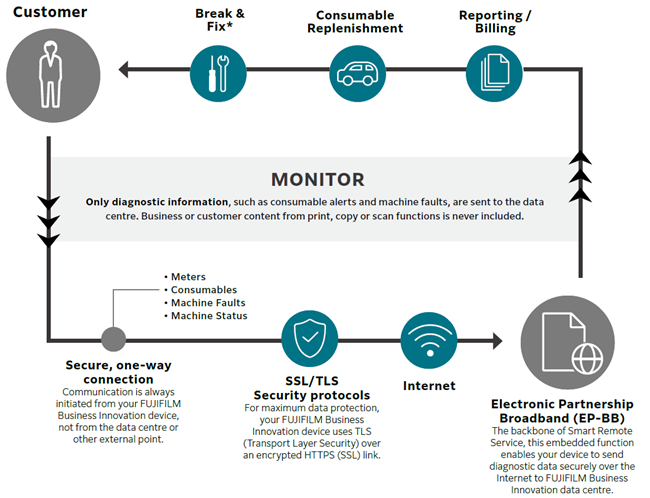
Fujifilm Business Innovation
FAQs
Tailored requirements are available to enable on-site stock for Production devices only. Meaning each qualified new Production devices will receive additional CMYK toners plus waste toners and drums, to have as an on-site inventory. Please see the eligible models table and FAQ document for more detailed information for each product.
Simply provide the following information in the registration form found here.
Contact the FUJIFILM Business Innovation CSC team to discuss and request additional toners via phone 1800 028 962 or speak with one of our customer service specialists now via Live Chat
FUJIFILM EP-BB Lite devices when enabled are capable of reporting Billing Meters, Supply Near Empty reporting and Supplies exchange request. Fault Alerts and Usage Counters are not supported.
Fuji Xerox EP-BB Lite devices will only report Billing Meters.
The ‘Order Now’ and ‘Replace Soon’ message will no longer display on the UI. The ‘Replace Now’ message will display when the consumable is required. Print drivers and RIPs may still notify of low toner, but rest assure the new order has been placed.
The delivery time frame is up to four days from when the order is generated. The Consumable contact will receive an email confirming the order has been placed.
Eligible Models
|
DocuCentre SC2022 |
|
DocuColor 1450 GA |
|
DocuColor 1450 GA |
|
DocuPrint 3105 |
|
ApeosPort-VI C2271, 3370, 3371, 5571, 6671, 7771 |
|
ApeosPort 3410SD, ApeosPort Print 3410SD |
|
DocuPrint 3205d, 3505d, 4405d |
|
ApeosPrint 3360 S / 3960 S / 4560 S |
|
ApeosPort-VII C7773, 6673, 5573, 4473, 3373, 3372, 2273, |
|
ApeosPort C7070, C6570, C5570, C4570, C3570, C3070, C2570 |
|
Apeos C2450 S |
|
Versant 3100i Press |
|
Revoria Press EC 1100 |
|
Docu Print 2555d, C3555d |
|
DocuPrint 5105D |
|
Apeos C325 Z/DW, C328 DF/DW |
|
Apeos C5240, ApeosPrint C5240 |
|
ApeosPro C650, C750, C810 |
|
ApeosPort 4730SD, ApeosPort Print 4730SD |
|
ApeosPort 4570, 5570 |
|
ApeosPort-V C3320 |
|
DPCM415 |
|
DocuCentre-VII C7788, C6688, C5588 |
|
Revoria Press SC 180 / SC170 |
|
Color C70 Printer |
|
Color C60 Printer |
|
DocuPrint C5005 d |
|
Revoria Press PC1120 |
|
ApeosPrint C5570 |
|
DocuPrint CP475 |
|
Apeos C3530, C4030, |
|
D95, D110, D125 & D136 Copier, Printer |
|
D95, D110, D125 & D136 Copier, Printer |
|
D95, D110, D125 & D136 Copier, Printer |
|
ApeosPort C2060, C2560, C3060 |
|
Apeos C2060, C2560, C3060 |
|
Matt80, Versant 80 Press, Versant 180 Press |
|
ApeosPort–V, DocuCentre–V 3060, 2060 |
|
ApeosPort–V, DocuCentre–V 3065 |
|
ApeosPort 2560, 3060, 3560 |
|
Apeos 2560, 3060, 3560 |
|
DocuPrint P475 |
|
Apeos 4830, 5330 |
|
ApeosPort Print C5570 |
|
Revoria Press E1136 / E1125 / E1110 / E1100 |
|
Versant 170i Press, Versant 180i Press |
|
Color J75 Press |
|
Versant 2100 Press, Versant 3100 Press |
|
Apeos 6580 / 7580 |
|
Color C75 Press |
|
Color C75 Press |
|
DocuPrint P385 DW, P388 DW, M385 Z |
|
Apeos C6580, C7580, C8180 |
|
ApeosPort-IV , DocuCentre-IV 2060, 3060 |
|
ApeosPort-IV , DocuCentre-IV 3065 |
|
DW 3037, 6057 |
|
ApeosWide 6050/3030 |
|
ApeosPort-V , DocuCentre-V C7775, C6675, C5575 |
|
ApeosPort-V , DocuCentre-V C2275 |
|
ApeosPort-V , DocuCentre-V C4475, C3375 |
|
ApeosPort-V , DocuCentre-V C2276 |
|
ApeosPort-V , DocuCentre-V 3374, 3376, 4476 |
|
ApeosPort-V , DocuCentre-V 5576, 6676, 7776 |
|
ApeosPort-V C5576R, C3376R |
|
ApeosPort-V , DocuCentre-V C7775 T2, C6675 T2, C5575 T2 |
|
ApeosPort-V , DocuCentre-V C4475 T2, C3375 T2, C3373 T2 |
|
ApeosPort-V , DocuCentre-V C2275 T2 |
|
ApeosPort-V, DocuCentre-V 4070, 5070 |
|
ApeosPort-V 4020 |
|
DPM465 |
|
Apeos C3070, C3570, C4570, C5570, C6570, C7070 |
|
Apeos 4570, 5570 |
|
B9100CP, B9110CP, B9125CP, B9136CP |
|
Turin 4C, Turin 6C |
|
ApeosPort C2410SD, ApeosPort Print C2410SD |
|
Apeos 6340, ApeosPrint 6340 |
|
ApeosPort-III C4400, DocuCentre-III C4400 |
|
ApeosPort-III , DocuCentre-III C2201, C2200 |
|
ApeosPort-III , DocuCentre-III C3300 |
|
PrimeLink C9070, C9065 |
|
ApeosPort 4020SD, ApeosPort Print 4020SD |
|
ApeosPort C3320SD, ApeosPort Print C3320SD, ApeosPort C3830SD, ApeosPort Print C3830SD |
|
Apeos C3450 S |
Auto Consumables guide button
EPBB enabling Smart Remote Services Brochure
- File Size:
- 749.36 KB
- Document Type:
- Portable Document Format
You may download the PDF here
EPBB enabling Smart Remote Services BrochureSecured Device Tool Brochure_v2.5_V4
- File Size:
- 2.11 MB
- Document Type:
- Portable Document Format
You may download the PDF here
Secured Device Tool Brochure_v2.5_V4Smart Remote Services FAQ
- File Size:
- 221.6 KB
- Document Type:
- Portable Document Format
