關於Google帳戶安全政策變動,對我們的產品影響說明與解決方案
2022年5月20日
親愛的客戶,
您好!
誠摯地感謝您持續使用 FUJIFILM Business Innovation(原名為Fuji Xerox)的產品。
由於近期 Google 自行發布了以下訊息:
「為了確保您的帳戶安全,自2022年5月30日起,Google將不再支援第三方應用程式或設備使用Google帳戶和郵件密碼登入。」
此公告將對我們的多功能事務機、印表機造成部分影響,請參照以下說明和解決行動方案,進行問題排除。
對我們產品的影響層面
倘若您是使用Google的Gmail個人帳戶作為郵件伺服器(SMTP/POP3),並在我們的設備中(事務機或印表機),指定使用Google帳戶(Gmail信箱)和郵件密碼,您將無法使用設備的電子郵件/郵件傳真的寄送和接收功能*。
注意:此狀況可透過設置Google「應用程式密碼」,而非郵件密碼來避免發生;如已經設置Google「應用程式密碼」的客戶將不會受到影響。
* 包含掃描文件以電子郵件發送、網路傳真發送、電子郵件通知、無紙化傳真以電子郵件接收、列印郵件接收、網路傳真接收或其他以電子郵件發送、接收的功能。
功能停止日期
2022 年 5 月 30 日
(關於 Google Workspace 和 Google Cloud Identity,實施日期將在稍後公佈)
請參閱Google官方公告:https://support.google.com/accounts/answer/6010255
解決方法
倘若您欲繼續使用 Google 帳號作為設備的郵件伺服器,必須至 Google 帳戶頁面,開啟「兩步驟驗證」並設定「應用程式密碼」,設定步驟如下。
1. 首先,請至 Google 帳戶頁面並登入您的帳號
(https://myaccount.google.com/security)

2. 前往【安全性】,開啟「兩步驟驗證」功能。
3. 在「應用程式密碼」項目,進行以下設定。
- 在 [選取應用程式] 項目中,點選「郵件」

- 在 [選取裝置] 項目中,點選「其他(自訂名稱)」,並輸入您可識別的名稱
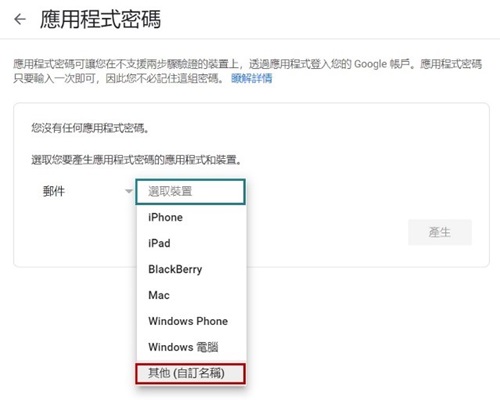
- 點選【產生】,系統將自動產生應用程式密碼(16位密碼),並記住您的專屬密碼
(下圖為示意圖)
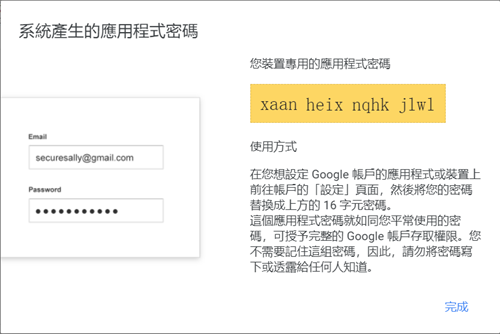

已完成設置Google「應用程式密碼」而非郵件密碼的客戶將不受影響。
想了解更多Google「應用程式密碼」設定資訊,請參閱Google官方網站:
https://support.google.com/accounts/answer/185833
受影響之產品型號
- Apeos 2150 N / Apeos 2350 NDA
- Apeos 2150 ND / Apeos 2150 NDA
- Apeos 2560 / 3060 / 3560
- Apeos 5570 / 4570
- Apeos 6340
- Apeos C3060 / C2560 / C2060
- Apeos C325 dw / C325 z
- Apeos C328 df / C328 dw
- Apeos C5240
- Apeos C7070 / C6570 / C5570 / C4570 / C3570 / C3070
- Apeos C8180 / C7580 / C6580
- ApeosPro C810 / C750 / C650
- ApeosPro C810 / C750 / C650 for Photo
- ApeosPort-IV 3065 / 3060 / 2060
- ApeosPort-IV 5070 / 4070 / 3070
- ApeosPort-IV 7080 / 6080 / 5080
- ApeosPort-IV C4430
- ApeosPort-IV C5570 / C4470 / C3370 / C2270
- ApeosPort-IV C5575 / C4475 / C3375 / C3373 / C2275
- ApeosPort-IV C7780 / C6680 / C5580
- ApeosPort-V 3065 / 3060 / 2060
- ApeosPort-V 4020
- ApeosPort-V 5070 / 4070
- ApeosPort-V 7080 / 6080
- ApeosPort-V C3320
- ApeosPort-V C7775 / C6675 / C5575 / C4475 / C3375 / C3373 / C2275
- ApeosPort-V C7775 / C6675 / C5575 / C4475 / C3375 / C3373 / C2275 T2
- ApeosPort-V C7776 / C6676 / C5576 / C4476 / C3376 / C3374 / C2276
- ApeosPort-V C7780 / C6680 / C5580
- ApeosPort-V C7780 / C6680 / C5580 T2
- ApeosPort-V C7785 / C6685 / C5585
- ApeosPort-VI C7771 / C6671 / C5571 / C4471 / C3371 / C2271
- ApeosPort-VII 5021 / 4021
- ApeosPort-VII C4421 / C3321
- ApeosPort-VII C7773 / C6673 / C5573 / C4473 / C3373 / C2273
- ApeosPort-VII C7788 / C6688 / C5588
- ApeosPort 4570 / 3570
- ApeosPort C7070 / C6570 / C5570 / C4570 / C3570 / C3070 / C2570
- ApeosPort Print C5570
- ApeosPrint C325 dw
- ApeosPrint 6340
- ApeosPrint C5240
- B9100 / B9110 / B9125 / B9136
- Color C75 Press
- D125 / D110 / D95 Copier / Printer
- D125 / D110 Printer
- D125 / D110 / D95
- D136 Copier / Printer
- DocuCentre-IV 3060 / 2060
- DocuCentre-IV 5070 / 4070
- DocuCentre-IV 7080 / 6080 / 5080
- DocuCentre-IV C2265 / C2263
- DocuCentre-IV C4430
- DocuCentre-IV C5570 / C4470 / C3370 / C2270
- DocuCentre-IV C5575 / C4475 / C3375 / C3373 / C2275
- DocuCentre-IV C7780 / C6680 / C5580
- DocuCentre-V 3065 / 3060 / 2060
- DocuCentre-V 5070 / 4070
- DocuCentre-V 7080 / 6080
- DocuCentre-V C2265 / C2263
- DocuCentre-V C7775 / C6675 / C5575 / C4475 / C3375 / C3373 / C2275
- DocuCentre-V C7775 / C6675 / C5575 / C4475 / C3375 / C3373 / C2275 T2
- DocuCentre-V C7776 / C6676 / C5576 / C4476 / C3376 / C3374 / C2276
- DocuCentre-V C7780 / C6680 / C5580
- DocuCentre-V C7780 / C6680 / C5580 T2
- DocuCentre-V C7785 / C6685 / C5585
- DocuCentre-VI C7771 / C6671 / C5571 / C4471 / C3371 / C2271
- DocuCentre-VII C7773 / C6673 / C5573 / C4473 / C3373 / C2273
- DocuCentre-VII C7788 / C6688 / C5588
- DocuCentre SC2020
- DocuCentre SC2022
- DocuColor 1450 GA
- DocuPrint 3105
- DocuPrint CM115 w / CP115 w / M115 fw / M115 w / M115 z / P115 w
- DocuPrint CM118 w / CP118 w / M118 w / M118 z / P118 w
- DocuPrint CP116 w
- DocuPrint CP119 w
- DocuPrint CM225 fw / CP225 w / M225 dw / P225 d
- DocuPrint CM228 fw / CP228 w / M228 z
- DocuPrint M265 z / P265 dw
- DocuPrint M268 dw / M268 z / P268 d / P268 dw
- DocuPrint CP315 dw / CM315 z
- DocuPrint CP318 dw / CP318 st / CM318 z
- DocuPrint M375 df / M375 z / P375 d / P375 dw
- DocuPrint M378 d / M378 df / P378 d / P378 db / P378 dw
- DocuPrint M385 z / P385 dw
- DocuPrint P388 dw
- DocuPrint CM405 df / CP405 d
- DocuPrint M455 df
- DocuPrint 4405 d / 3505 d / 3205 d
- DocuPrint 4408 d / 3508 d / 3208 d
- DocuPrint 5105d
- DocuPrint C3550 d / C2550 d
- DocuPrint C5005 d
- DocuPrint C5155 d
- DocuPrint CM505da
- DocuPrint CP475 AP
- DocuPrint CP555 d / CP505 d
- DocuPrint P475 AP
- DocuPrint P505 d
- DocuPrint P508 d
- Fuji Xerox Color 550 Printer / Fuji Xerox Color 560 Printer
- PrimeLink C9070 / C9065
- Revoria Press E1100 / E1110 / E1125 / E1136
- Revoria Press E1110P / E1125P / E1136P
- Versant 180 Press / Versant 80 Press
- Versant 180i Press / Versant 170i Press
- Versant 3100 Press / Versant 2100 Press
- Versant 3100i Press
FUJIFILM Business Innovation 將繼續提供相關Xerox 和 Fuji Xerox 品牌之產品銷售和維護服務。
Xerox、Xerox Design 以及Fuji Xerox、Fuji Xerox Design為 Xerox Corporation 在日本和/或其他國家的註冊商標或商標。